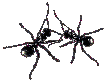
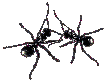
| Change Your Css | UserPreferences |
| 제목 | 도움말 | 찾기 | 대문 | 바뀐글 |
body {
background-color: #FFFFFF;
color: #000000;
font-family: Times New;
}
td.headline {
font-family: Helvetica;
font-size: 20pt;
}
h1,h2,h3,h4,h5 {
font-family: Helvetica;
background-color: #EECC99;
padding-left:3pt;
margin-top:2pt;
margin-bottom:8pt;
border-style:none;
border-width:thin;
width:100%;
}
h1 {
font-size: 18pt;
background-color: #DCA452;
}
h2 {
font-size: 16pt;
padding-left:6pt;
background-color: #F6AF6D;
}
h3 {
font-size: 13pt;
padding-left:10pt;
background-color: #FFD6B7;
}
h4 {
font-size: 11pt;
padding-left:14pt;
background-color: #EEDBD6;
}
h5 {
font-size: 9pt;
padding-left:18pt;
background-color: #EEEBF6;
}
a:link {
color: #993306;
}
a:visited {
color: #BB7733;
}
a.nonexistent {
font-weight: bold;
background-color: #F8F8F8;
color: #FF2222;
}
a.nonexistent:visited {
background-color: #F8F8F8;
color: #FF2222;
}
a.external {
color: #AA6600;
}
dl,ul,ol {
margin-top: 1pt;
}
tt,pre {
font-family: Courier New,Courier,monotype;
font-size: 10pt;
}
pre.code {
margin-top: 8pt;
margin-bottom: 8pt;
background-color: #E0E0E0;
white-space:pre;
border-style:none;
border-width:thin;
width:100%;
}
div.diffold {
background-color: #FFFF80;
border-style:none;
border-width:thin;
width:100%;
}
div.diffnew {
background-color: #80FF80;
border-style:none;
border-width:thin;
width:100%;
}
strong.highlight {
background-color: #FFBBBB;
/* as usual, NetScape fucks up with innocent CSS
border-color: #FFAAAA;
border-style: solid;
border-width: 1pt;
*/
}
table.wiki {
background-color: #E0F4FF;
border-color:silver;
}
table.closure, tr.closure, td.closure {
background-color: #EEF2CB;
text-align:left;
padding: 5px;
margin: 0px 10px;
}
span.closure {
background-color: #FFFF99;
}
table.recentchanges {
font-size: x-small;
}
예컨대, 가장 큰 제목(h1)의 색깔을 노란색으로 바꾸고 싶다면 위 부분을 따로 복사한 뒤에, h1 의 background-color 를 yellow로 지정해 준다.
해당 부분만 보면 다음과 같다.
h1 {
font-size: 18pt;
background-color: yellow;
}
그 다음 이 바뀐 화일을 자신의 컴퓨터에서 UploadFile을 통해 업로드 한다. 그리고, UserPreferences에서 자신의 css 설정을 /uploads/xxx.css로 바꾸어준다.
현재 사용가능 css로는 다음의 네가지가 있다.